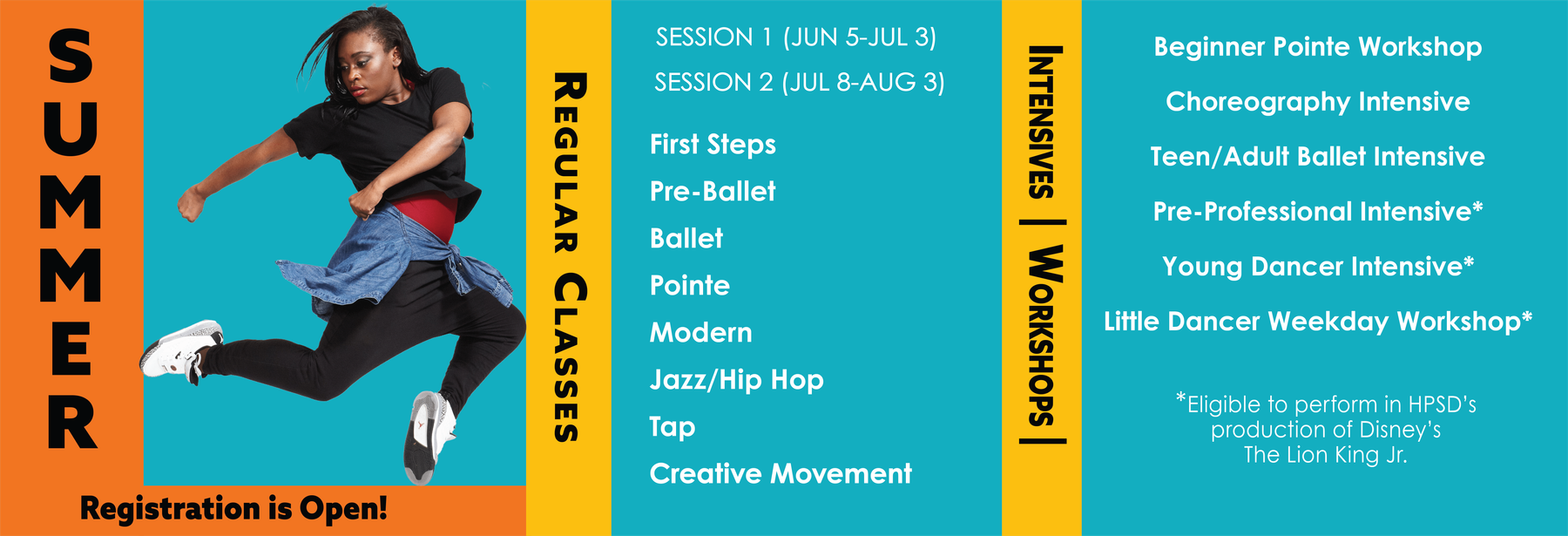HPSD Virtual Classes – Get the most out of your classes!
Virtual classes are a great option for families that aren't quite ready to return to the studios but want to keep dancing. Taking extended time off and then jumping back into studio work can lead to injury, so virtual classes are also a great way for dancers to continuing working on their technique while staying safe at home. Some of our classes are all virtual and some are hybrid, where virtual students can take class with their studio classmates through a Zoom live feed!
Below are details for how to locate your virtual Zoom links, enter a Zoom class, virtual class student expectations, our virtual make-up policy, safety disclaimer, and information on how to create a home studio if you are so inclined.
Finding the Zoom Links for Your Class
-
Our Zoom classes are now directly connected to our online registration portal, Classbug. Every family and individual who registers for classes with us has a Classbug account. If you need to reset or set up a password for your family's Classbug account, please contact admin@hydeparkdance.org.
-
You can login to Classbug directly at Classbug.com or through our website by going to Register >> Register Online Now!
-
In the right top corner you might see "Guest" or your name, click on that and login or click on "My Profile."
-
On your family profile, you will see a column on the right called "Future Classes Attending." All of the Zoom links for your dancers' classes are available there.
-
(Disregard for Fall 2021-22 unless previously enrolled virtually in Pilates) The Zoom links for all of your classes can also be found on the emailed receipt your family received after registering. Registering parents, check your inbox for emails from registration@hydeparkdance.org or check your spam folder.
-
The links for a series class (where you paid for every class occurrence in a session as one item) have the same Zoom link to connect every week. Keep in mind, since they are single purchase items, the links for a drop-in class change every week (Disregard this info for single classes for Fall 2021-22).

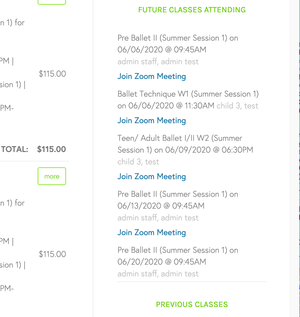
Entering Your Virtual Class
-
Dancers and parents, please make sure the Zoom account you use to enter a class has the username set to the dancer’s first and last name. Teachers will not allow entry to names that are not on their rosters.
-
For families with multiple dancers taking the same class, please set the first name to be all of your dancer’s taking the class.
-
To change your Zoom username, go to the top right corner icon with your initials, click on it and then scroll to and click on "Settings" (or go up under "zoom.us" in the top bar and click on "Preferences..."). Find "Profile" in the edit options and click on "Edit My Profile." This should open a tab in your internet browser allowing you to change the name for your account.
-
Since it’s free to set up a Zoom account, you might want to consider setting up an account(s) for your dancer(s) that they can use for virtual dance classes. It’s likely that we will continue to utilize virtual classes, even after we resume classes in the studios.
-
Once you enter the class, please make sure your camera is on and unobstructed and your mic is muted.
-
Once you have entered class and you see the view of your instructor, go up to the three dots in the corner of their box and select "Pin Video" to keep your Zoom view on them